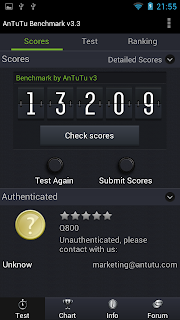I bought the XOLO Q800 by Lava Mobiles yesterday. Here is my experience with the phone. You may also visit the Official page for Specs at below link.
http://www.xolo.in/q800
Starting with the review
In the Box
Clean premium packing by Xolo. You get a slide box. The contents are as follows
Exterior Body
Perfect Size I would say. Fits easily in your palm and can be Operated just by one hand. Body has a premium look. Very Well Built. NO CHEAP LOOKS!!
Display
Q800 comes with a 4.5" IPS Display. Screen looks good with Vibrant Color. Very Crisp image reproduction. There is no noticeable distortion. Brightness is too good.
Camera
Both Primary and Secondary Camera are great. Superb image quality and clarity. At least i am Happy with the performance. :) [only primary cam sample added above]
Video recording is awesome. Very clear even at low lighting conditions.
Audio
Decent audio quality. Speakers are loud. I did not notice any distortion. Stock Music player does not allow you do any tweaking. Ear phones are Ok. Phone Clarity is good.
Video
Again, great video playback. HD videos played with no problem at all. Only downside i found was that the videos were not so crisp (maybe i felt that coz i compared it with the Xpeira phone i have). Decent enough for average user.
Touch
One thing that we all fear from a budget phone and that too from a 'Not so famous' brand is touch. I have to say Xolo has taken care of all your fears. The 5 point multi touch in this phone is very responsive. Just like any high end phone (Xperia NXT, Galaxy series) would have. I am very much impressed with the touch response.
AnTuTu Benchmark Results
Z-Device Test
Closing Comments
I have not used/tested all the sensors(Accelerometer,Gyroscope,Magnetometer,Ambient light sensor,Proximity sensor) as of now. Probably i might add later. Battery is decent enough. Lasts for a day on average use. I have not tested the device with Heavy games yet. But some general games that i tried ( Temple Run 2, Subway Surf, Zombie Highway) ran smoothly. I also installed a lot of Live wallpapers (Magic Trees crashed every time :( )
Now, if you ask me whether to go ahead with this phone or not. The answer is DEFINITELY YES.
For a mere 12499 INR, XOLO Q800 is a great package with no noticeable cons.
I would rate Xolo Q800 a 4 out of 5.
Hope this helped!! :)
http://www.xolo.in/q800
Starting with the review
In the Box
Clean premium packing by Xolo. You get a slide box. The contents are as follows
- Xolo Q800 Handset
- USB Charger
- Micro USB Data Cable
- In Ear phones
- Screen Guard (perfect fit)
Exterior Body
Perfect Size I would say. Fits easily in your palm and can be Operated just by one hand. Body has a premium look. Very Well Built. NO CHEAP LOOKS!!
Display
Q800 comes with a 4.5" IPS Display. Screen looks good with Vibrant Color. Very Crisp image reproduction. There is no noticeable distortion. Brightness is too good.
Camera
Both Primary and Secondary Camera are great. Superb image quality and clarity. At least i am Happy with the performance. :) [only primary cam sample added above]
Video recording is awesome. Very clear even at low lighting conditions.
Audio
Decent audio quality. Speakers are loud. I did not notice any distortion. Stock Music player does not allow you do any tweaking. Ear phones are Ok. Phone Clarity is good.
Video
Again, great video playback. HD videos played with no problem at all. Only downside i found was that the videos were not so crisp (maybe i felt that coz i compared it with the Xpeira phone i have). Decent enough for average user.
Touch
One thing that we all fear from a budget phone and that too from a 'Not so famous' brand is touch. I have to say Xolo has taken care of all your fears. The 5 point multi touch in this phone is very responsive. Just like any high end phone (Xperia NXT, Galaxy series) would have. I am very much impressed with the touch response.
AnTuTu Benchmark Results
Z-Device Test
Closing Comments
I have not used/tested all the sensors(Accelerometer,Gyroscope,Magnetometer,Ambient light sensor,Proximity sensor) as of now. Probably i might add later. Battery is decent enough. Lasts for a day on average use. I have not tested the device with Heavy games yet. But some general games that i tried ( Temple Run 2, Subway Surf, Zombie Highway) ran smoothly. I also installed a lot of Live wallpapers (Magic Trees crashed every time :( )
Now, if you ask me whether to go ahead with this phone or not. The answer is DEFINITELY YES.
For a mere 12499 INR, XOLO Q800 is a great package with no noticeable cons.
I would rate Xolo Q800 a 4 out of 5.
Hope this helped!! :)